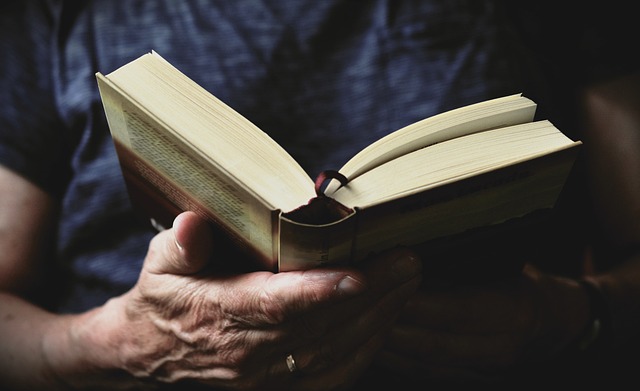
The leading knowledge management software
Explore our expert rankings to find your ideal partner in the Knowledge Management Software industry.
View Rankings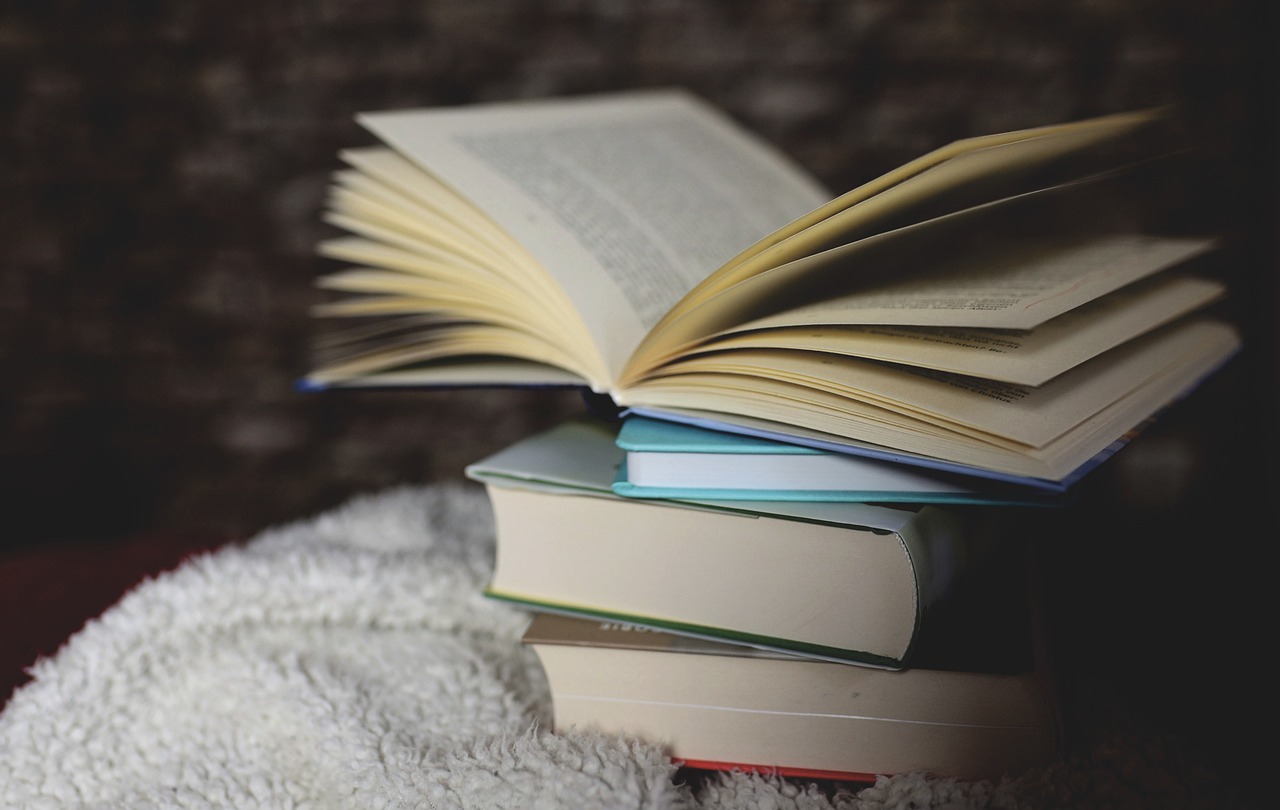
We've ranked the top 10 knowledge management software.
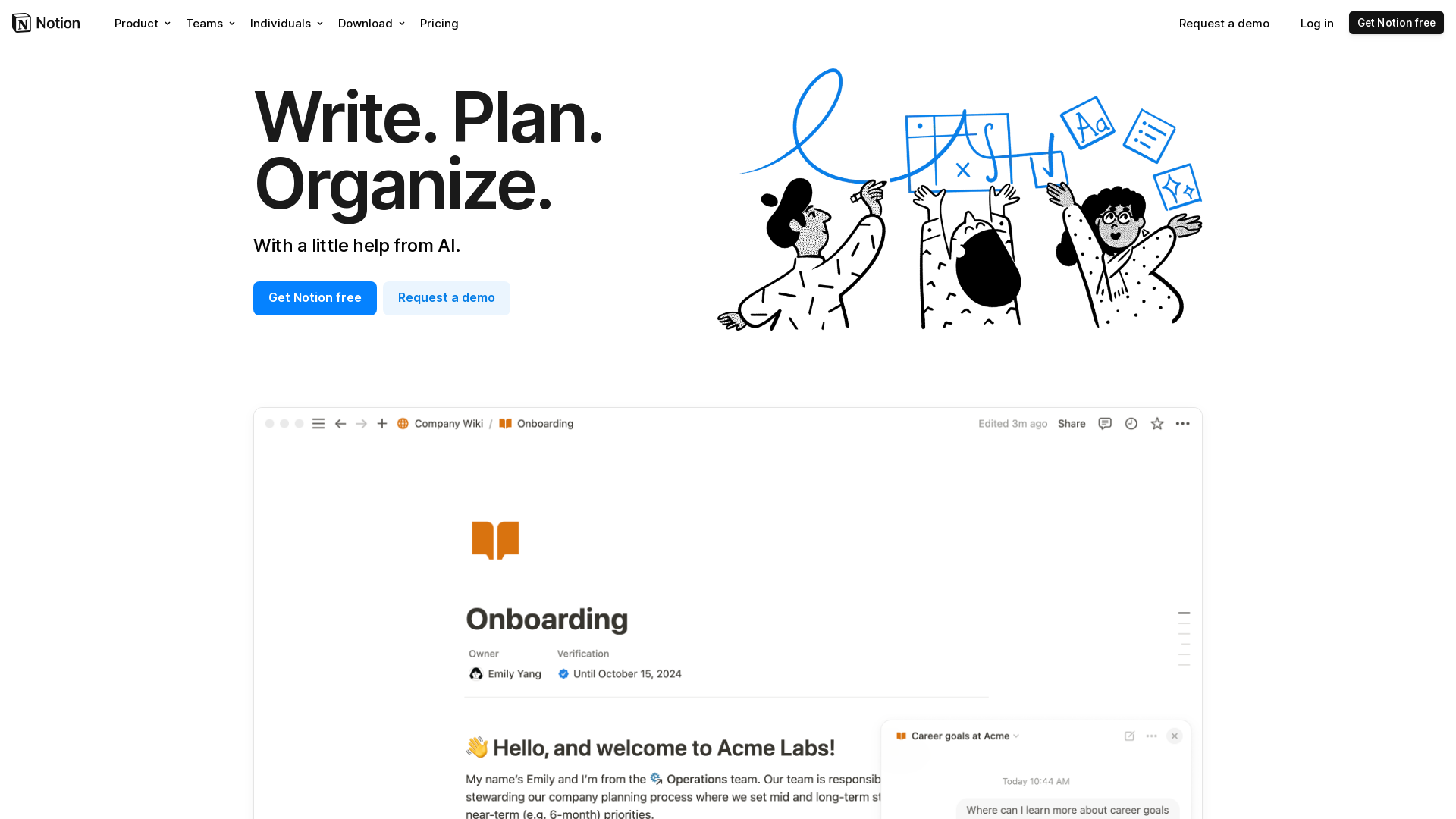
Notion Labs, Inc., a US-based company, provides a versatile, customizable workspace that combines wikis, projects, and docs into one platform, featuring an AI assistant and catering to businesses of all sizes. The company's commitment to community building and multi-language support highlights its dedication to a dynamic, inclusive user experience.
Guru Technologies, a Philadelphia-based company, offers a suite of knowledge management tools including an AI-powered Enterprise Search, an Employee Intranet, and a Company Wiki, designed to streamline information flow and boost productivity. The platform integrates with other tools, provides resources like free templates, and has been praised for its effectiveness in eliminating outdated information and enhancing productivity.
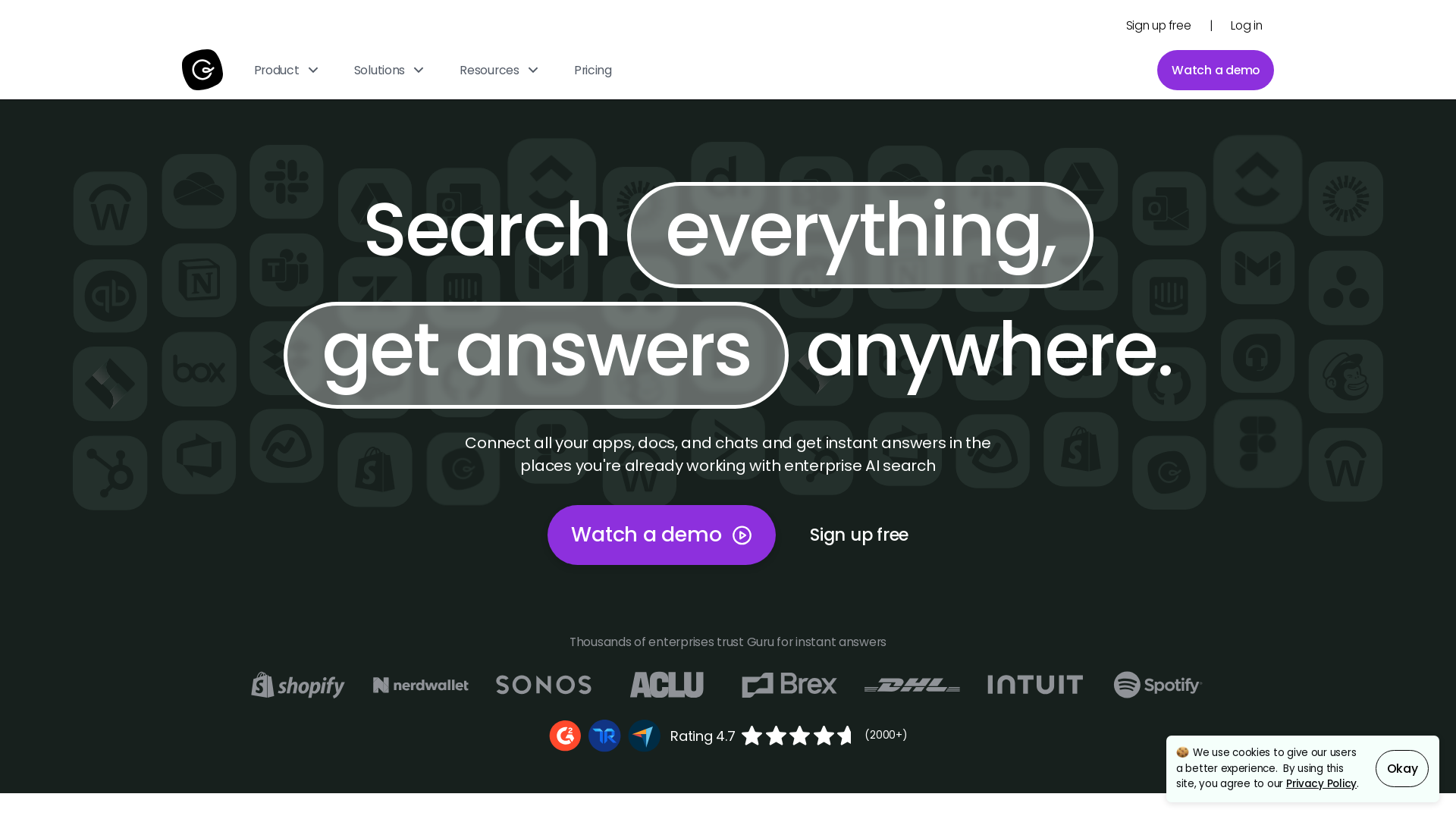
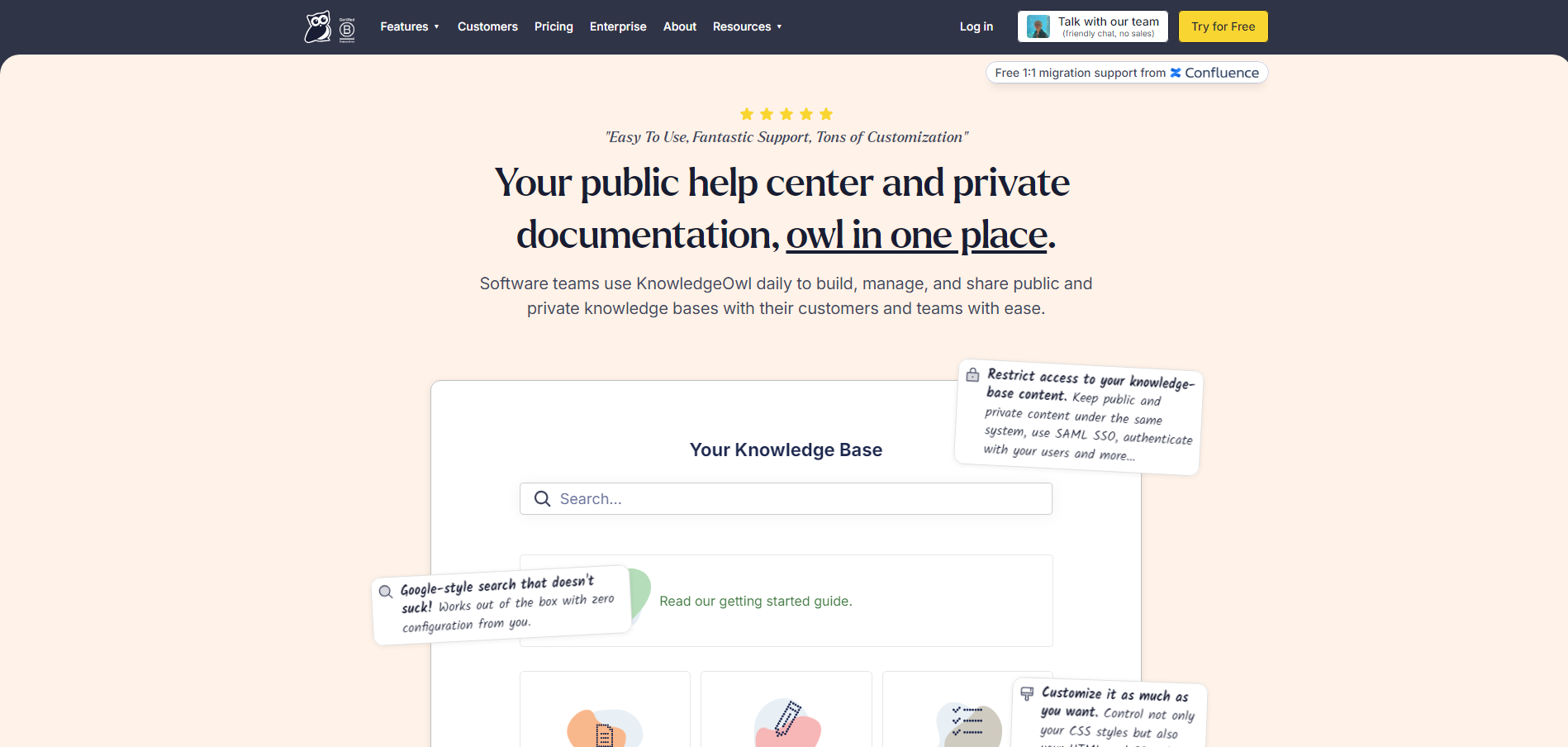
KnowledgeOwl excels in knowledge base software with a user-friendly interface and a range of features that simplify information consolidation, transforming knowledge management into an enjoyable task. Its standout quality is its highly praised support team, known for their speed and proactive assistance, making KnowledgeOwl an efficient and human-centered solution in a market filled with complex platforms.
Bloomfire, an AI-driven knowledge management platform, streamlines organizational wisdom to boost efficiency and collaboration, with features like AI-Powered Enterprise Search & Discovery and a unique "Build-Your-Own Digital Knowledge Worker". Its AI capabilities reduce onboarding time, improve data-driven decisions, and are particularly beneficial for tapping into underutilized expertise, making it an asset for US companies.

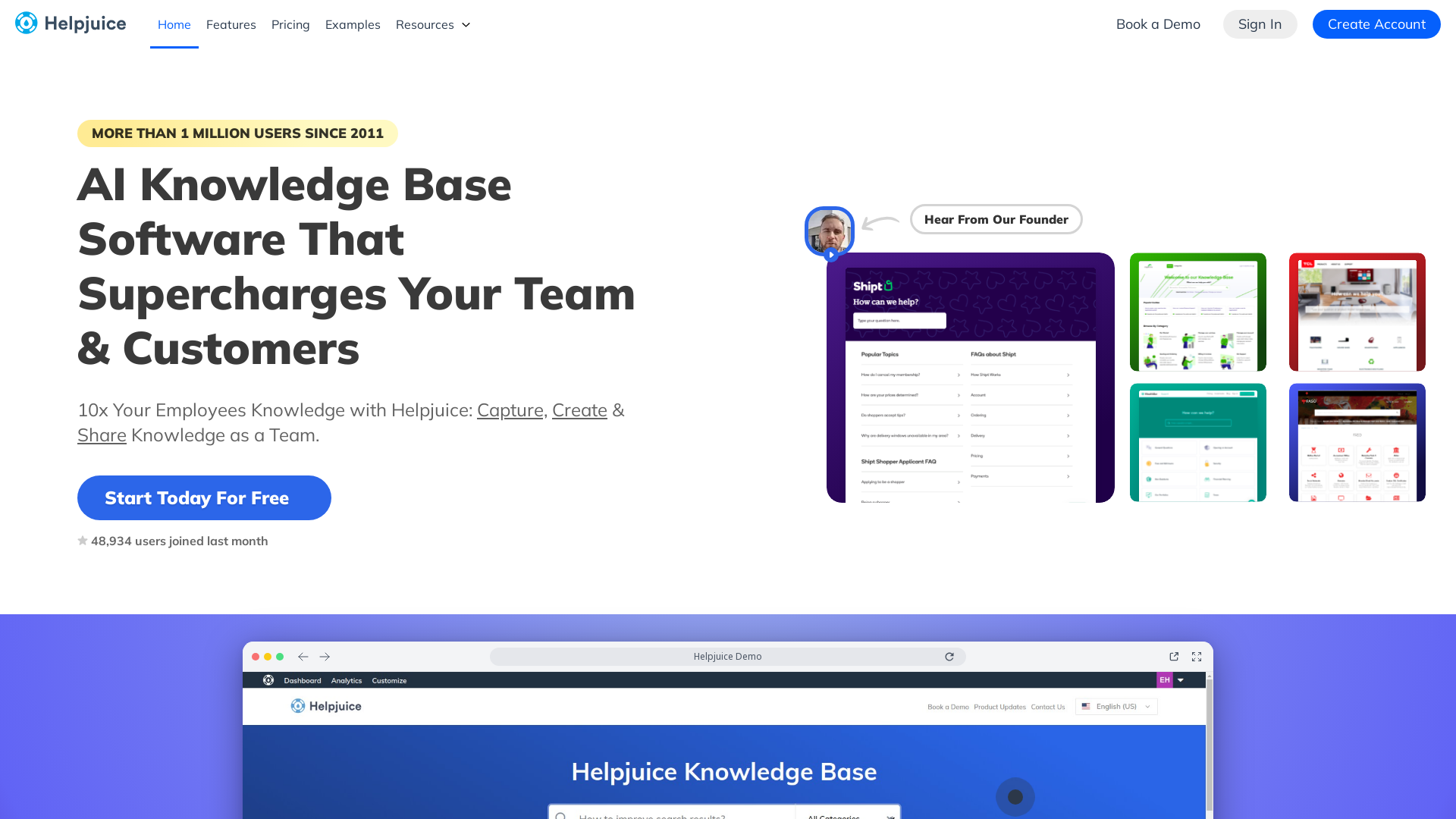
Helpjuice, a top-rated knowledge base software since 2011, offers a user-friendly interface, rich customizability, powerful analytics, and a Google-like search experience, along with multi-language support and SEO optimization. Its swift, personalized customer support and seamless integration into existing processes make it a compelling choice for businesses worldwide.
Hiver, a US-based Knowledge Management Software pioneer, offers a Gmail-based helpdesk solution with features like email management, collaboration, analytics, and automation for various departments. Its user-friendly interface allows teams to manage communication channels directly from Gmail, providing an efficient approach to customer query resolution.
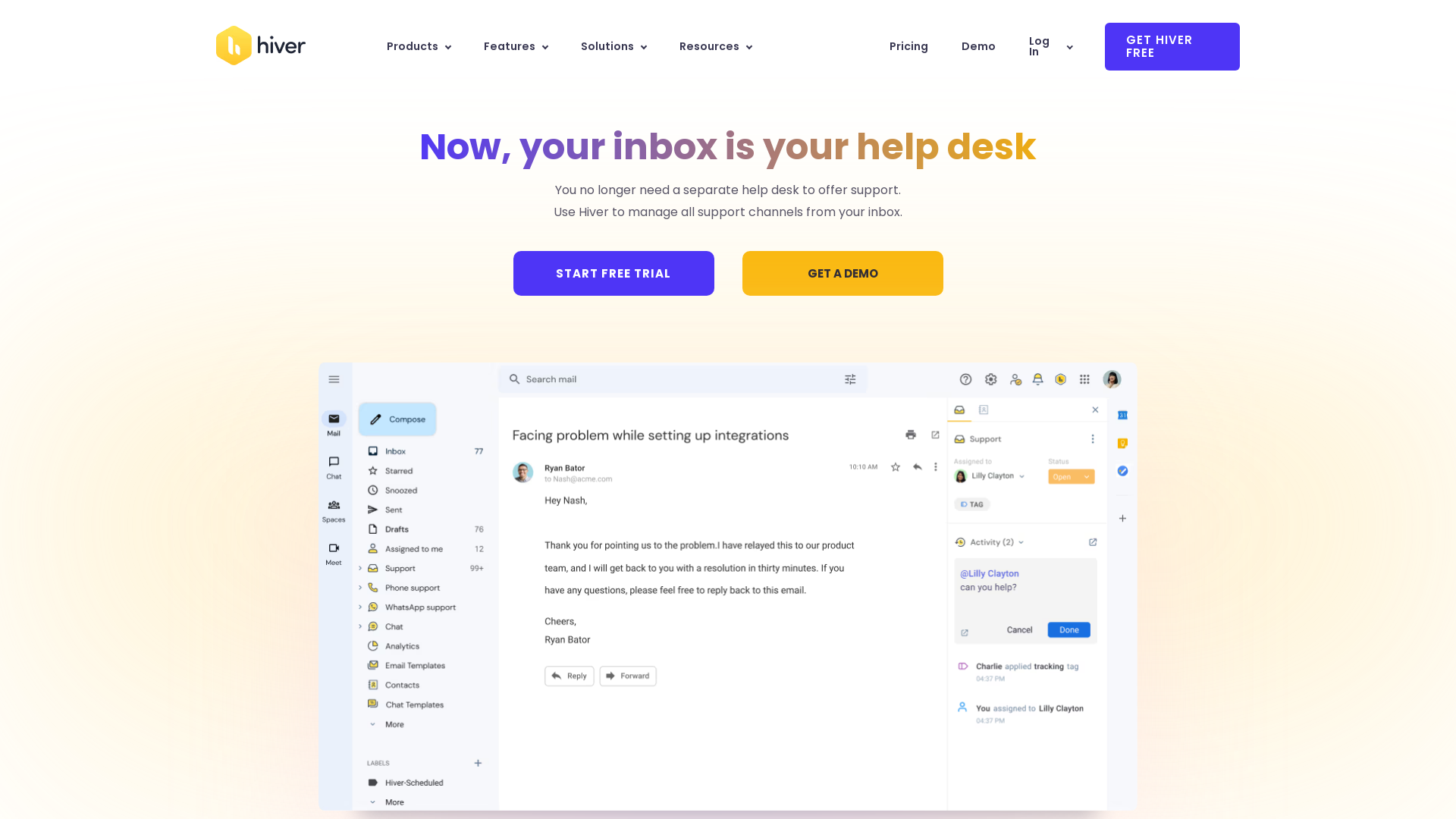
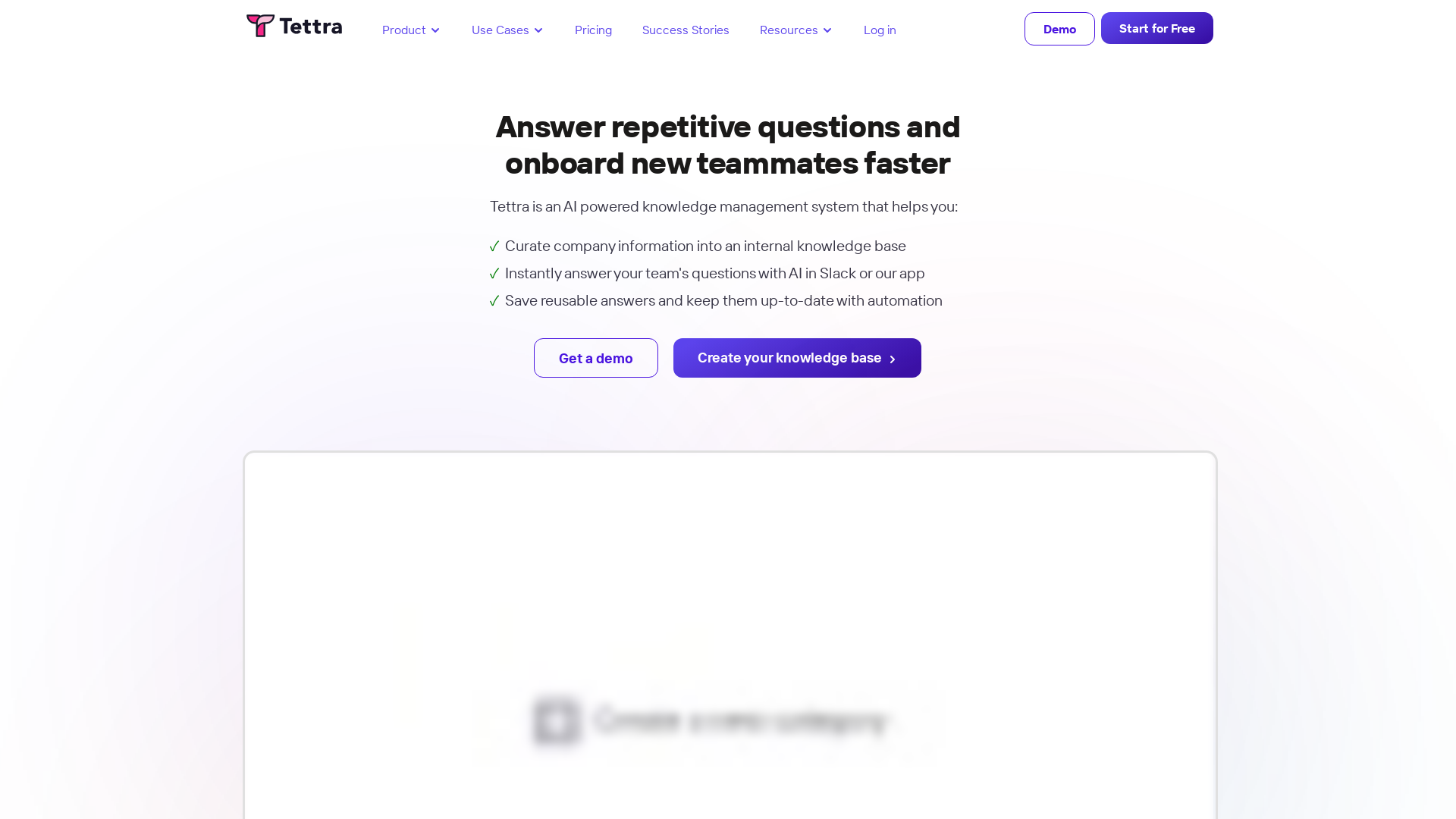
Tettra, an AI-powered knowledge management platform, expedites the onboarding process and repetitive question responses through instant answers via Slack or their app, and generates an internal knowledge base with a streamlined content creation feature. The platform's AI-bot, Kai, intelligently searches content, while its knowledge automation feature maintains content accuracy and identifies knowledge gaps, making Tettra a valuable tool for U.S companies seeking an efficient knowledge management solution.
Trainual is a leading Knowledge Management Software that streamlines business processes, including employee onboarding and SOP documentation, with its user-friendly interface and AI-driven tools. Trusted by over 8,000 businesses worldwide, it offers resources like webinars and free templates, demonstrating its commitment to community and systematic growth.
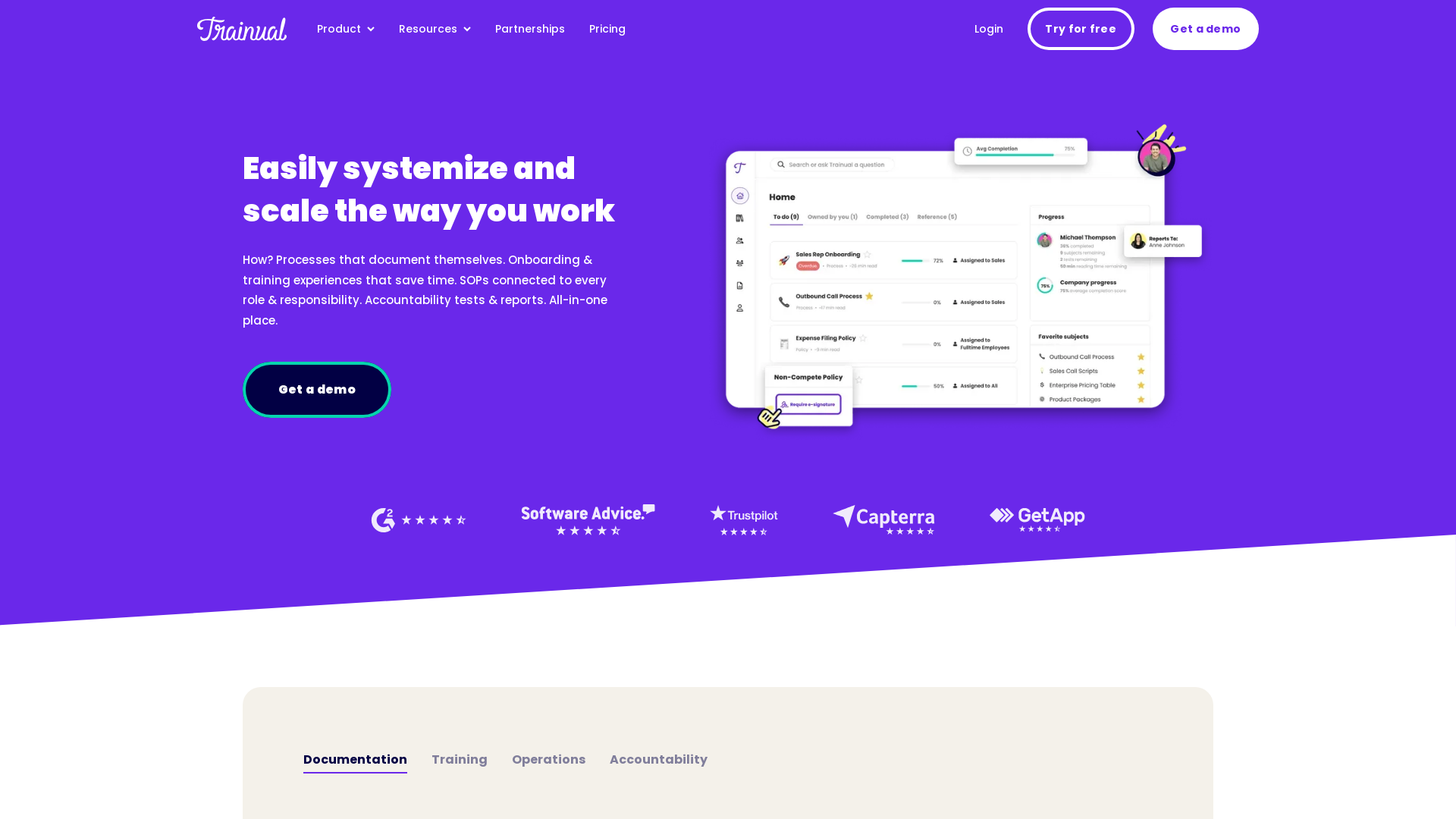
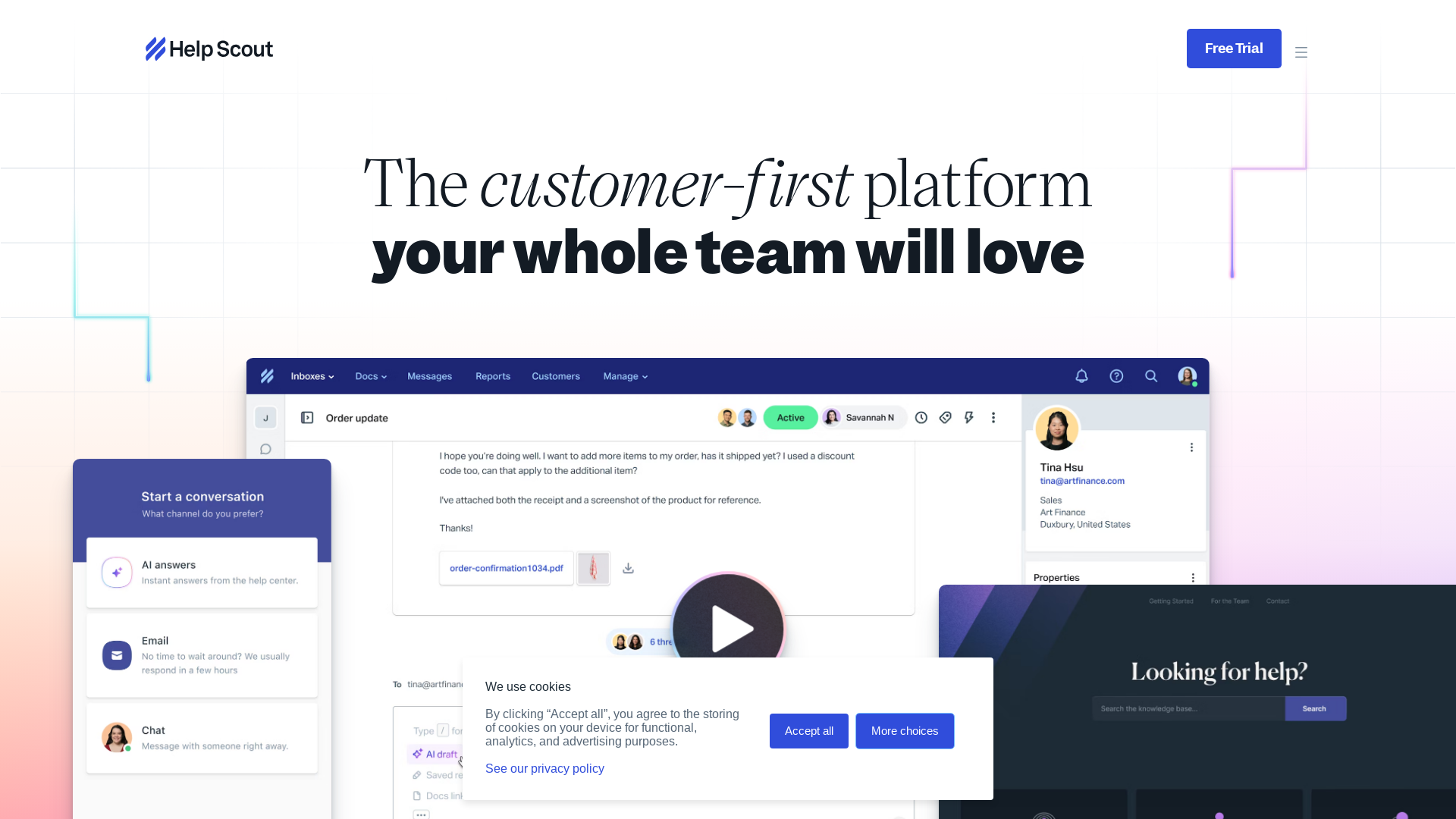
Help Scout is a user-friendly platform with features like a Shared Inbox, Help Center, and Live Chat software, powered by customer data AI, that caters to diverse industries and aims to enhance customer service. The platform has reportedly led to a 56% increase in response to customer messages and a 30-minute decrease in response times, demonstrating its efficiency and commitment to customer-centric service.
ClickUp is a user-friendly platform that simplifies data management for US companies, streamlining the process to harness and utilize information to its full potential. Their unique, journalistic approach to data organization caters to the needs of businesses, guiding them through the complex world of data with ease and precision.
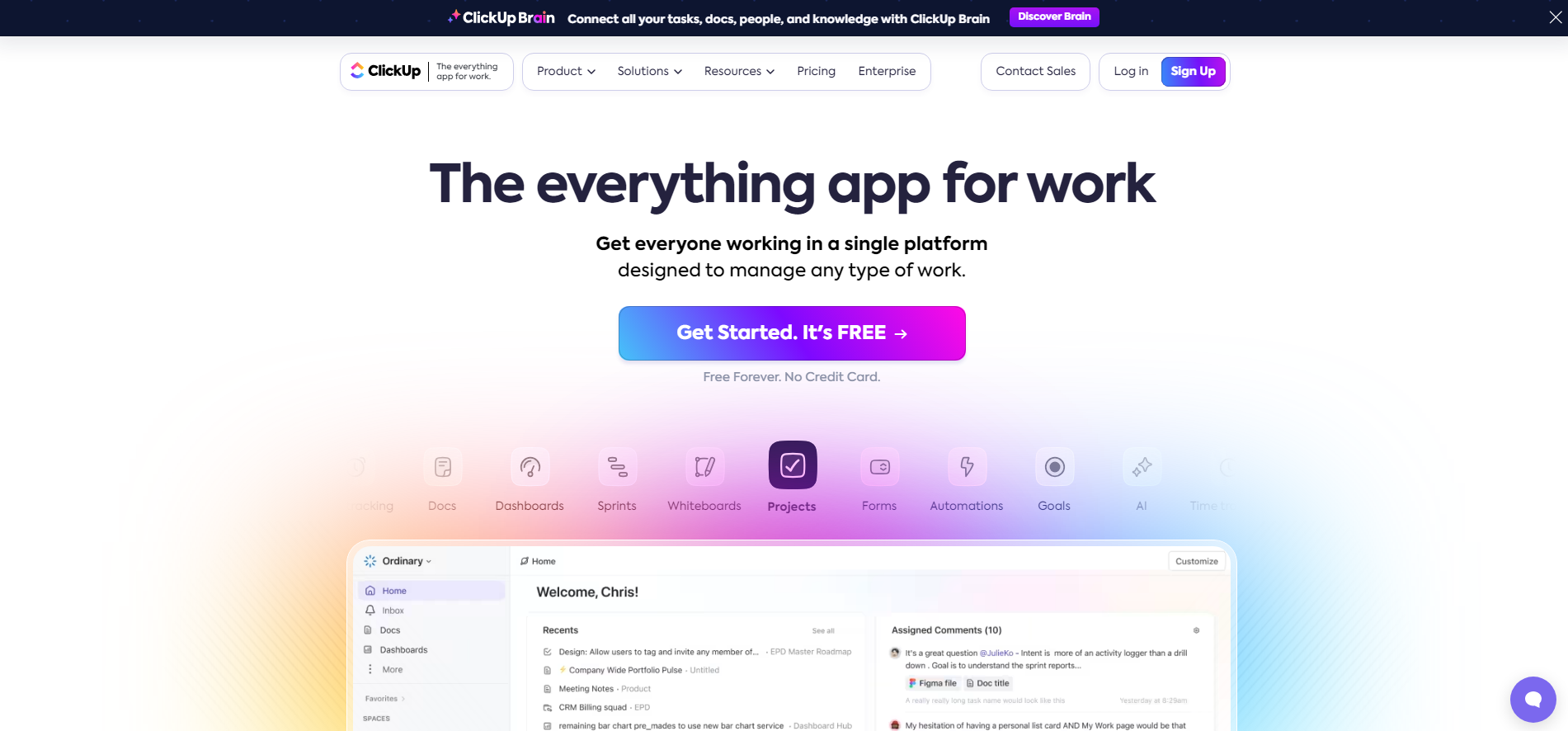
When evaluating knowledge management software, consider these pivotal features:
Also, ensure the software supports integrations for seamless workflow and offers reliable security measures to safeguard your data.
Knowledge management software fosters collaboration by centralizing information, making it easily accessible to all team members. It facilitates real-time communication and group work, enabling efficient exchange of ideas and knowledge.
By tracking changes, storing historical data, and integrating with other tools, it enhances transparency and accountability, critical for robust collaboration. These features help organizations:
Knowledge management software encapsulates an organization's wisdom by collating data, documents, and expertise into a centralized system. This pool of information assists in decision-making by providing comprehensive insights, reducing ambiguity, and enabling informed choices.
Furthermore, it fosters collaboration and knowledge sharing, thus driving innovative solutions. Overall, this software streamlines the decision-making process, making it efficient and fact-based.
Absolutely, knowledge management software can seamlessly integrate with various other systems or tools within your organization. This includes:
Such integration enhances efficiency, fosters collaboration, and ensures a smooth flow of information. However, the level and ease of integration may vary depending on the specific software you opt for.
Organizations often grapple with issues of user adoption when implementing knowledge management software, as employees may resist changing established workflows.
Data migration can also pose a challenge, especially ensuring consistency and accuracy during transfer.
Finally, integrating the new software with existing systems can be complex, requiring considerable time and technical expertise.
These challenges underscore the importance of thorough planning and user training in the successful deployment of knowledge management systems.
Knowledge management software empowers remote workers and distributed teams by providing a centralized, accessible hub for company information. It's a digital tool that stores, organizes, and shares knowledge, making collaboration seamless despite geographical distance.
This software can enhance team productivity, foster innovation, and ensure consistent information flow — crucial aspects for remote or distributed teams. It also aids in decision-making by offering insights derived from the stored knowledge, thereby assisting in strategic planning.
Knowledge management software tackles data security and privacy concerns by incorporating stringent encryption protocols and user access controls. These tools are designed to protect sensitive information from unauthorized access, while also complying with data privacy regulations.
By offering features like:
Knowledge management software ensures a robust defense against potential cyber threats, giving users peace of mind about the security of their data.
Knowledge management software providers typically offer a range of support and training options. These often include:
Additionally, many providers also offer personalized training sessions or tutorials to help new users understand the software's features and functionalities.
It's essential to compare these support options when choosing a knowledge management software to ensure you'll receive the necessary assistance for effective usage.
Knowledge management software costs can vary widely, typically ranging from $5 to $40 per user per month for cloud-based solutions. The price often depends on factors such as the specific features needed, size of the business, and the number of users.
Aside from the initial implementation cost, be aware of recurring costs like:
The performance of knowledge management software is typically gauged through several key metrics. These include:
Additionally, user feedback and satisfaction rates provide invaluable insight into the software's real-world performance. Making an informed choice involves evaluating these aspects across different software options and aligning them with your specific needs.
Yes, knowledge management software can often be tailored to meet the unique needs of your organization. Most providers offer configurable features that let you adjust settings, workflows, and user interfaces to match your operational requirements.
In addition, many solutions integrate with other tools you already use, creating a seamless information flow. However, the extent of customization varies between software, so it's essential to review this aspect when comparing options.
Yes, it's absolutely possible to migrate data from existing platforms to new knowledge management software. This process, often facilitated by built-in tools or additional services provided by the software vendor, allows for seamless transition of data.
However, the complexity of migration can vary based on the type and volume of data, so it's important to understand the specific capabilities and limitations of your chosen software.